SEO For Beginners: Get Seen And Rank Google
When starting an online business, one term you’ll constantly come across is SEO (Search Engine Optimization). It’s a critical factor for success in the digital world. But if you’re new to SEO, navigating through the abundance of information can be overwhelming. Don’t worry! In this beginner’s guide, I’ve simplified the process to help you understand and implement SEO strategies for your online business.
Let’s dive in!
Understanding SEO:
SEO stands for Search Engine Optimization, a set of practices aimed at improving the visibility and ranking of web pages in organic search results. The goal is to optimize your website so that search engines can easily access, crawl, and index your content. By following SEO guidelines, you can create user-friendly websites with valuable content that appeals to both users and search engines.
Why SEO is Important:
The majority of web traffic comes from organic search results generated by search engines like Google. This makes SEO crucial for driving consistent and passive traffic to your website. Higher rankings in search engine results pages (SERPs) lead to increased visibility and more visitors, which can translate into higher conversion rates and business growth.
Most web traffic comes from Google’s organic results.
In other words: organic search accounts for more traffic than all other sources of traffic combined.
Google’s organic results are what will keep your content evergreen and found consistently. Social media postings can loose traction over time, but with strong search engine results, readers (that aren’t in your audience or following) will be stumbling upon your page for a long time to come!
Basic Steps to Improve SEO:
- On-Page SEO: On-page SEO involves creating valuable content that meets searchers’ needs and optimizing it for search engines. It’s not just about keyword placement but also factors like website speed, formatting, and user experience. Ensure your content is high-quality, properly formatted, and includes relevant keywords. Don’t forget to optimize images by using descriptive file names and alt text.
- Off-Page SEO: Off-page SEO focuses on generating traffic from external sources, such as social media and backlinks. While it doesn’t directly involve content creation, it plays a crucial role in improving your website’s visibility and authority. Engage with your audience on social media platforms, share valuable content, and build relationships with influencers in your industry to attract quality backlinks.
- Choose a Good Web Host: A reliable web hosting provider is essential for website performance and SEO. Look for a host that offers security features, supports HTTPS, and has servers located near your target audience to reduce loading times. Consider using dedicated hosting for better control and faster website speeds. I use Bluehost for my hosting, as well as purchased my domain name from them – it’s easy, affordable, and I love that it is all in one place!
- Install an SEO Plugin: If you’re using a platform like WordPress, installing an SEO plugin can simplify and enhance your optimization efforts. Popular plugins like Yoast or Rank Math provide useful features such as XML sitemaps, meta tags optimization, and content analysis. These plugins help you optimize your content effectively and ensure your website adheres to SEO best practices.
- Conduct Keyword Research: Keyword research is crucial for understanding what your target audience is searching for and identifying valuable keywords to target in your content. Use keyword research tools like Google Keyword Planner or Ahrefs’ Keywords Explorer to discover relevant keywords with good search volume. Incorporate these keywords naturally into your content to improve your chances of ranking higher in search results.
- Create Engaging Content: Quality content is the foundation of successful SEO. Focus on providing value to your readers by addressing their problems, offering unique perspectives, and engaging them with your writing style. Aim to create in-depth, informative, and shareable content that encourages others to link to your website and share it on social media. Valuable content will help boost your organic off-site SEO signals and attract more visitors.
- Use an SEO Checklist: This check-list gives you step by step guidance for all pages and posts to make sure you’re maintaining the best SEO optimization!
Blogger Resources:
More SEO Tips:
Make your URL’s SEO friendly.
SEO URLs have the following characteristics:
- They are short and descriptive
- They include keywords
- They use hyphens (-) to separate the words
Install SSL and make your website HTTPS
Having an SSL installed on your website is one of the known ranking factors. An SSL ensures that any information shared between your website and server is secured. If you haven’t migrated your website from HTTP to HTTPS yet, then this is a top priority item on your to-do list.
When I got my website hosted by a hosting platform, they automatically did this for me which was great because I am not the best at the technical side of things!
Choose an SEO friendly domain name
- Is the name of your business – click here for more on coming up with a blog name if you are just getting started!
- Has no hyphens
- Is short and memorable
Use an SEO Plugin & Do Keyword Research
Most hosted platforms handle basic SEO functionality out of the box, but that’s not the case for WordPress. It’s virtually impossible to implement even the most straightforward SEO without an SEO plugin.
There are plenty of these plugins available. I use Yoast, but Rank Math is also good.
Installation is simple. Just go to:
Plugins > Add new > Run a search > Install > Activate now
Keyword research is key to SEO.
Keyword research is the process of finding what your customers are searching for, how much traffic those terms can send your way, and then using these keywords to be found (and rank) in google.
For example, let’s say you are starting an online computer store. Keywords might be things like:
- computer
- PC
- mac
- laptop
- macbook
You can then use these as ‘seed’ keywords to find more ideas. Just plug them into a keyword research tool like Ahrefs’ Keywords Explorer and check one of the keyword ideas reports.
Look for keyword ideas that would be valuable for your business.
Hit Get ideas, then select the Keyword Ideas tab and make a long list of all the keywords you feel you could create content out of.
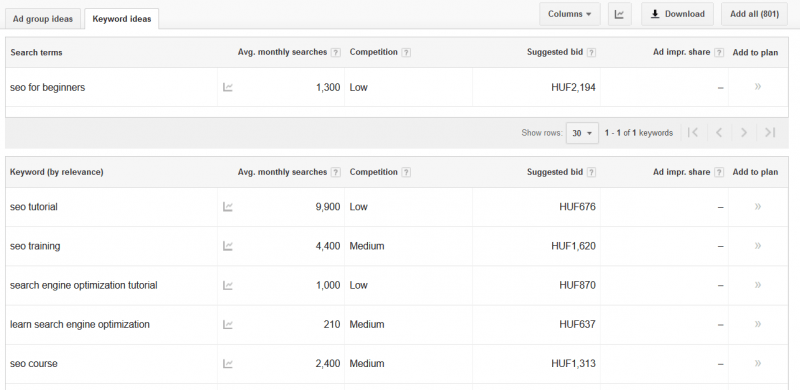
Pretty much every keyword research tool will show estimated monthly search volumes for the keywords it finds, including Ahrefs’ Keywords Explorer.
Use these keywords to create searchable content, and you will eventually start to rank on google! They say it takes about three months for a blog post to index properly on google, but I have had posts hit high search results way before that, when I optimized properly with keyword research and strong SEO.
Mastering SEO may take time and effort, but it’s an essential investment for the success of your online business. By following the steps outlined in this beginner’s guide, you’ll be well on your way to optimizing your website, increasing your search rankings, and driving more organic traffic. Remember, creating valuable content, implementing on-page and off-page SEO strategies, and continuously refining your approach will lead to long-term SEO success.
Don’t miss out on the opportunity to grow your online business with effective SEO practices. Start implementing these strategies today and watch your website soar in search engine rankings!








