How To Launch & Create Profitable eCommerce Store In 15 Minutes In 2022
E-commerce has been one of the wildest growing parts of the retail industry. That may seem naive to anyone who has ever shopped online, but the size and speed of the boom have been absolutely astounding.
The demand of the online marketplace shows no signs of slowing, so now may be the perfect time to start selling on the web.
If you are looking to start a business, and want to be your own boss to earn some money online, the eCommerce Industry is the perfect fit for you.
After years of experience and knowledge in this game-changing industry, the secret I finally realized is that you don’t need to spend years of time to make your own sucessful store. Really, you can do it in just a matter of minutes.
Let’s do it!
1. Get started with Shopify
Shopify is a complete eCommerce solution which allows you to set up an online store to sell your goods. It enables you to organize your products, customize your storefront, accept various payment methods, track and respond to orders all with the magic of a few clicks.
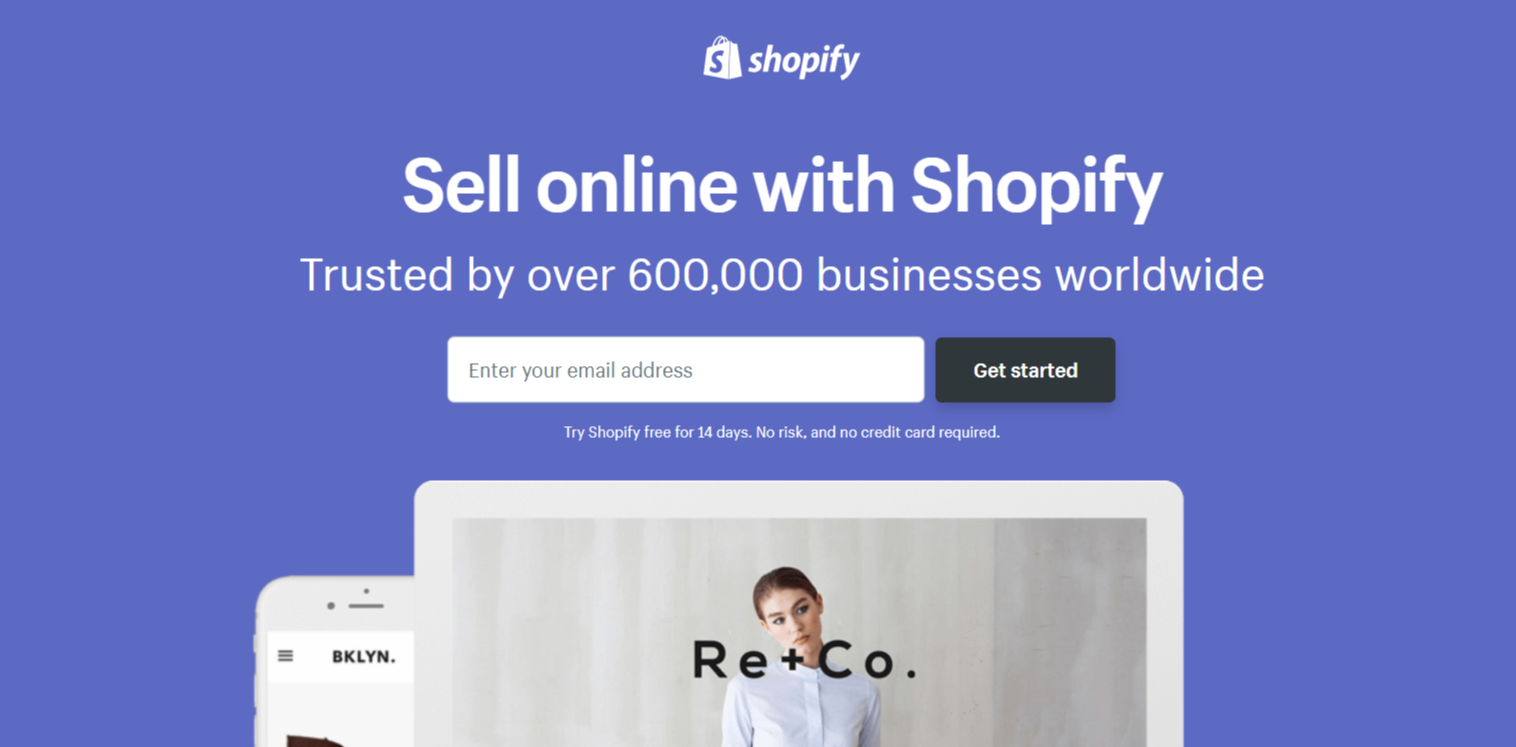
Shopify also allows you to do dropshipping. So, incase you don’t have inventory or the funds to start an eCommerce store with your own inventory- you can resell products from Oberlo or Aliexpress all directly through Shopify.
Create a Shopify Account
In the early days, you would have to get a server to host an eCommerce system on, hire a professional to customize a website and then manually maintain it. It was costly and time-consuming. Shopify simplified that, by doing it all on one easy, drag & drop platform.
Thanks to the creative minds behind Shopify, you can create your eCommerce store in just a few clicks and all of the rest is automatically taken care of!
Just navigate to the shopify.com and click on “Get Started”.
Fill the required fields and start building your website. As a newbie, you can try its 14 days free trial.
Add the products
When you go to setting there will be different options like General, Payment, Checkout, and Terms etc. Fill all of these out first, get the legal/technical settings out of the way.
Now, it’s time to add products.
The add product page is easy to understand. You just have to fill in all of the details such as title, product description, price, vendor (if you have any) etc. Try to add something new and appealing.
Customize the look and feel of your store.
Go to the option of ‘customize your online store’ and add the logo as well as pick the colors, fonts, pictures & more that you want to use to fill your store!
2. Using WordPress + WooCommerce – An alternative to Shopify
WordPress is the most popular platform that doesn’t need any introduction. It is the oldest most trust worthy website buildder in the world. Now, you can also create an amazing and fully functional eCommerce store with it. You just need to install a plugin!
WooCommerce is a plugin that you add to get the functions of eCommerce store being in WordPress.
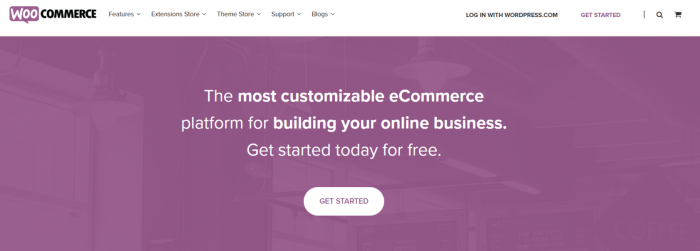
The best part is it is free of cost and you don’t need a license to use it. It also allows you to work with any design/theme you currently have on your WordPress site.
Get the desired Domain and hosting
In order to create an online store, you need both of these so that you can tackle your business in a more professional way. The domain is considered your business’s unique address and web hosting is a remote computer that stores your web store.
You should opt for the name you admire as the domain and go for the .com extension as a website with the domain name mybusiness.com is expected to be provided more authority by Google. For web hosting, I suggest you choose the plans from Bluehost.com. You can see the plans they have are cheap and affordable as well.
Add WooCommerce Plugin
From the dashboard of WordPress, click on “Plugin” and you will see the WooCommerce icon to activate. It’s that easy!
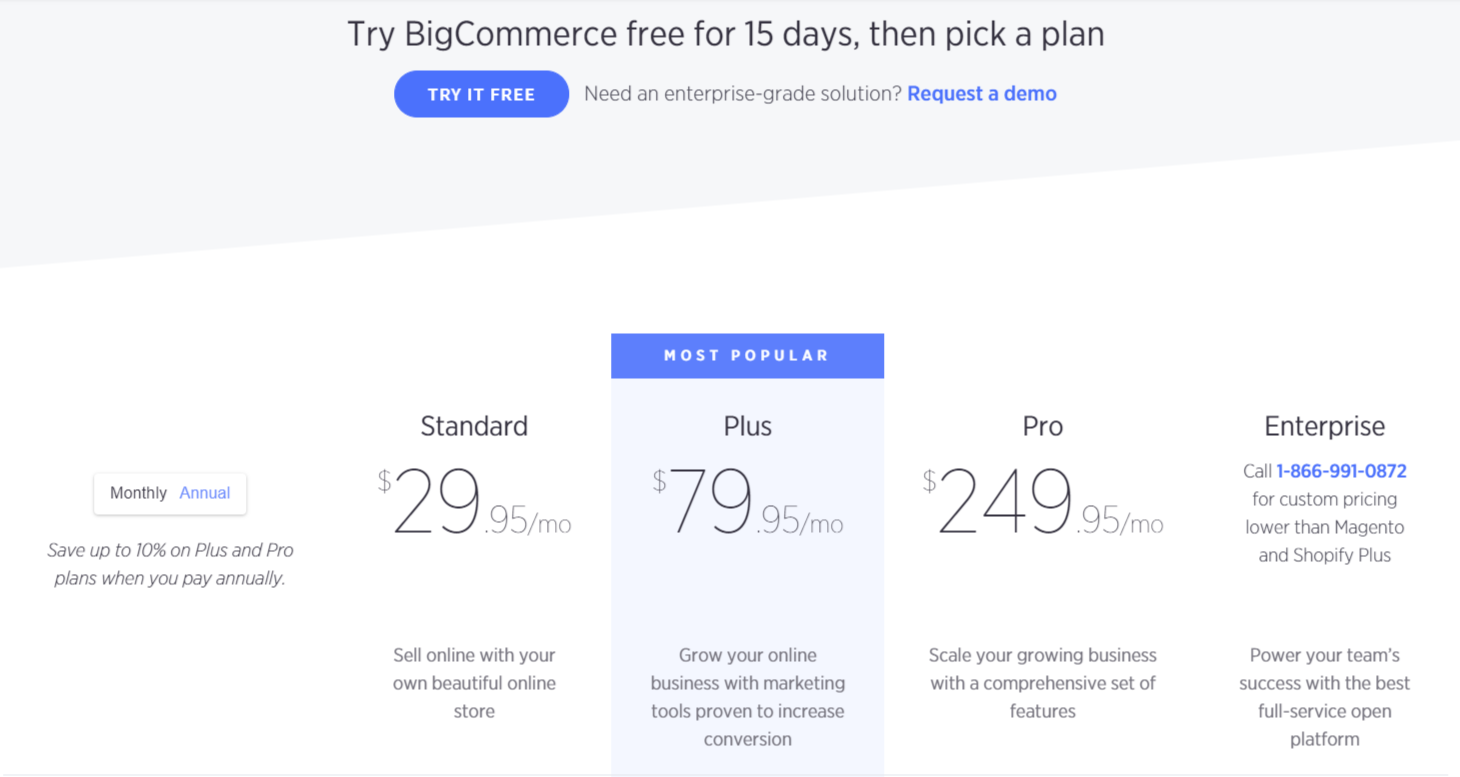
- Standard – It costs $ 29.95 per month and consists of many features and enables you to sell online with a beautiful store. In this, you can get access to the features to the fully featured online store, sales channels, coupons (discounts, gift cards), real-time shipping quotes, sitewide and dedicated SSL.
- Plus – THis plan charges $79.95 per month. With this, you can grow your business with the marketing tools proven to increase conversion. The features it has other than the primary features of the Standard version are abandoned cart saver, customer groups, and segmentation. It is one of the most popular plans among all.
- Pro – You can get this in $ 249.95 per month. It helps you scale your growing business with a comprehensive set of features. Other than the features of plus version it additionally contains custom SSL, Google customer reviews, and faceted search.
- Enterprise – Power your team’s success with the best full service and open platform which have many extraordinary features. Apart from the Pro version features, it has custom facets, premium services, and unlimited API calls. The enterprise plan’s price depends upon the business’s requirements.
Do your Market research
Once you have decided the niche for your online store, the next step would be to do market research to know your target customers and understand the market demands.
For instance, if you have chosen clothing and fashion as your product niche, you must analyze the market to find the gap in the market.
Here are a few ways to do market research to understand the viability of your eCommerce business –
- Understanding the target audience’s characteristics, where they live, and their income level
- Identifying the success and barriers of your eCommerce business entry
- Use Google Search or Google trends to assess the impact of your product
- Analyzing how your competitors engage with their customers and knowing the key proposition that makes them successful
- Deep dive into understanding your niche market’s estimated size, demands, and how it can contribute to your brand sustainability
- Brainstorming on positioning your product’s pricing levels
- Analyze whether your product will fill the existing gap in the market
- Strategically think about whether you need eCommerce software to handle and operate your eCommerce business
If you can create a template that widely covers all these aspects, then you’re set on the right path.
Remember that conducting market research is the best way to psychologically understand whether your customers will buy what you sell or not.
Want to learn more about how to start an online business?
Check out my series:
So, when is the good time to start your eCommerce business?
It is NOW!





